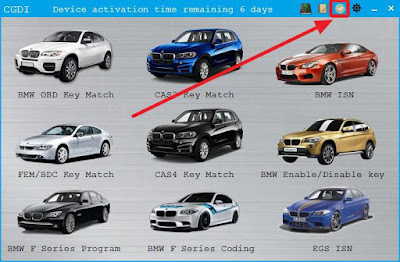1. Click the orange icon shown as blow.
Also, from the above picture, you can see CGDI BMW V2.2.2 add more comparing the older version:
1) BMW F series coding, restore coding and backup coding.
2). Add BMW EGS function.
3). Add read/write BMW CAS ISN (4 bytes) feature.
4). Modify software auto activation display, increase user interaction.
5. DEM wiring diagram optimization provides the full-screen display.
6. BMW OBD key matching and FEM/BDC compatible small screen display.
7. Modify CAS4 key whether display error.
8. Other bugs fix.
2). Add BMW EGS function.
3). Add read/write BMW CAS ISN (4 bytes) feature.
4). Modify software auto activation display, increase user interaction.
5. DEM wiring diagram optimization provides the full-screen display.
6. BMW OBD key matching and FEM/BDC compatible small screen display.
7. Modify CAS4 key whether display error.
8. Other bugs fix.
2. Click on "Update authorization".
3. Authorize successfully.