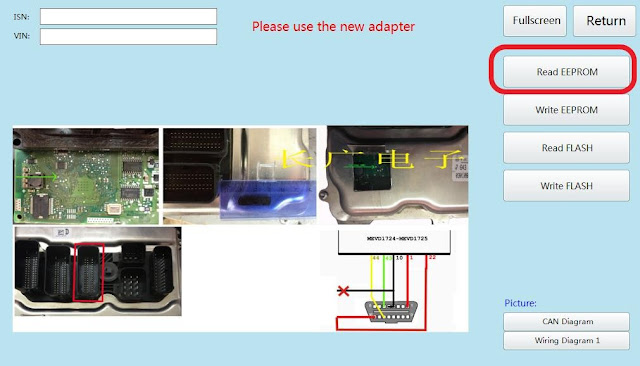In this blog,
you will know how to replace BMW CAS3 N20 engine computer by CG100 and CGDI
BMW.
Step1: use
CG-100 to read engine ECU data
Click to enter
“ECU”
Click on the
engine mode option to enter the current vehicle
According to
the software physical wiring diagram wiring
Writing engine
module
Click ‘Read EEPROM’
Read
successfully and save the data
Show ISN and
VIN
Step 2: Use
CGDI BMW to Connect CGDI
BMW with engine ECU via OBD, click to enter BMW ISN
Click “ Read
CAS ISN “
CAS ISN read
successfully
Input ISN
Which was read by CG-100 just now
Write
successfully, replace engine computer was completed