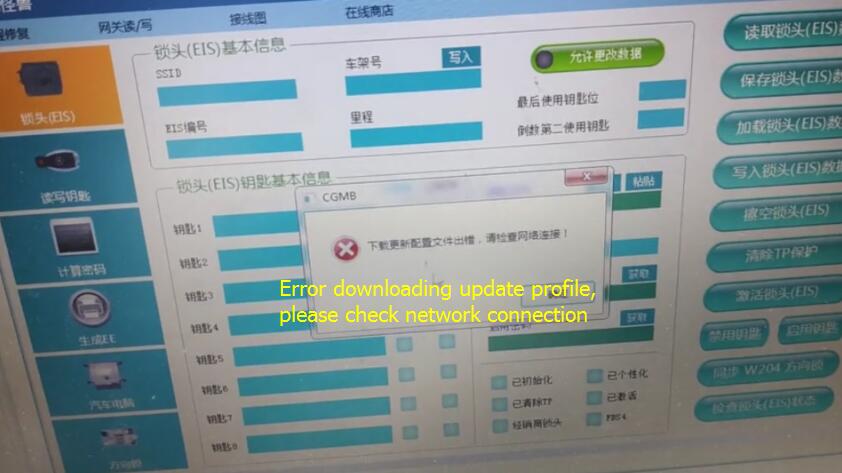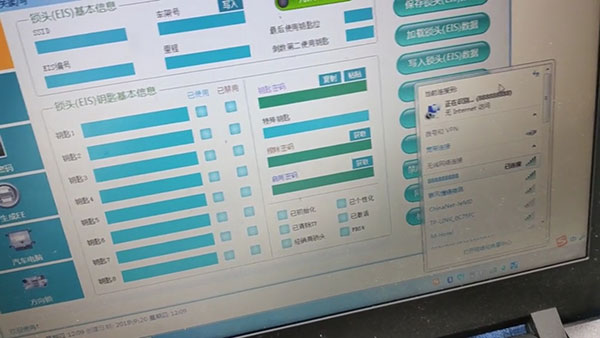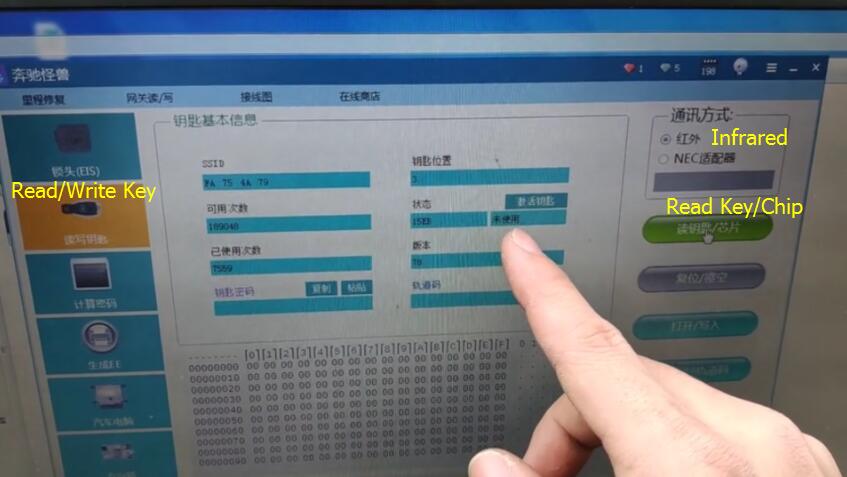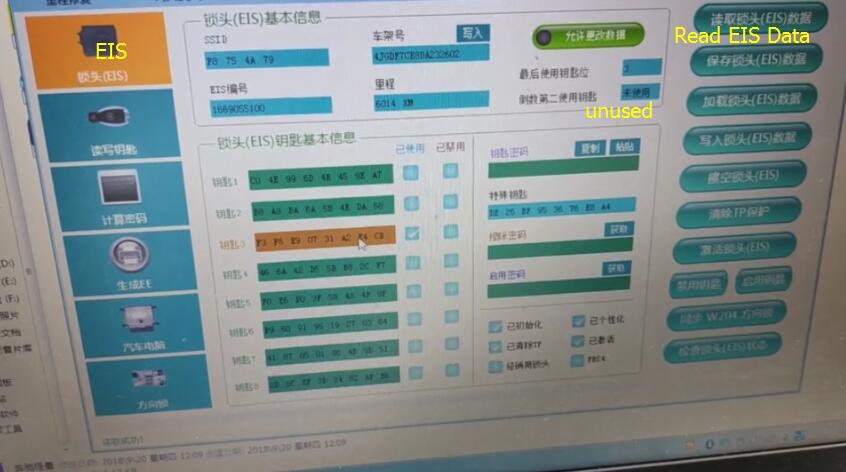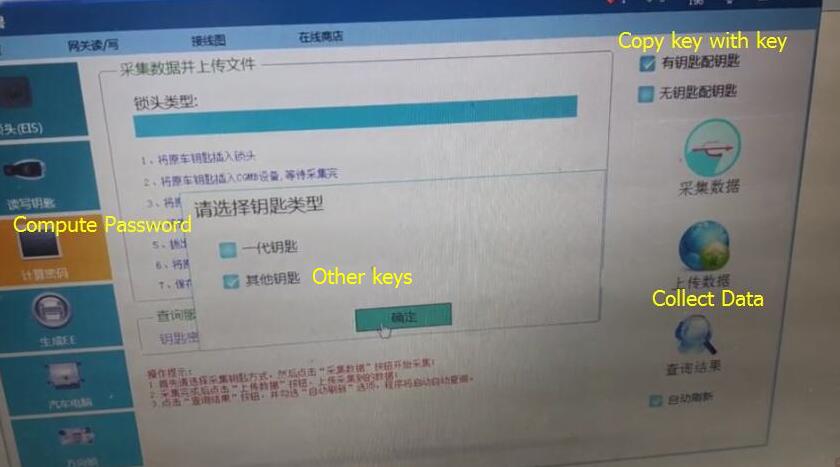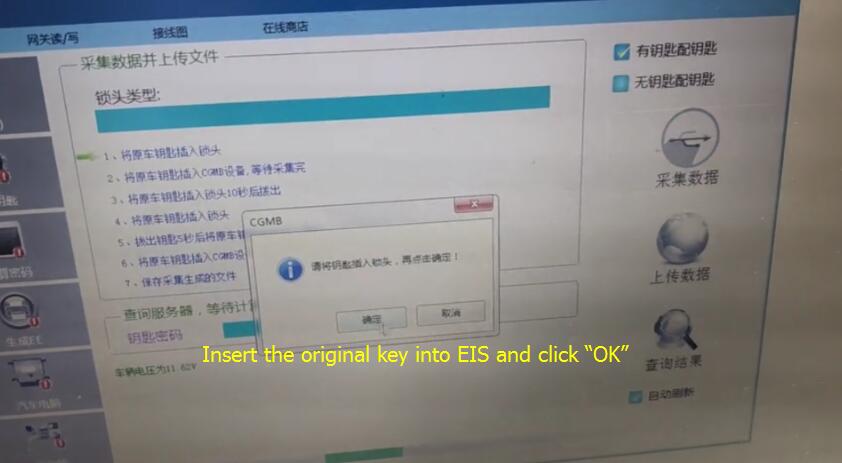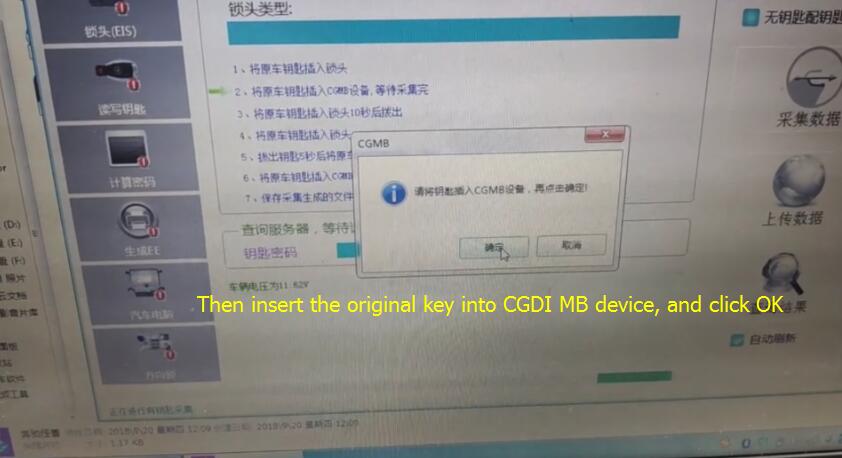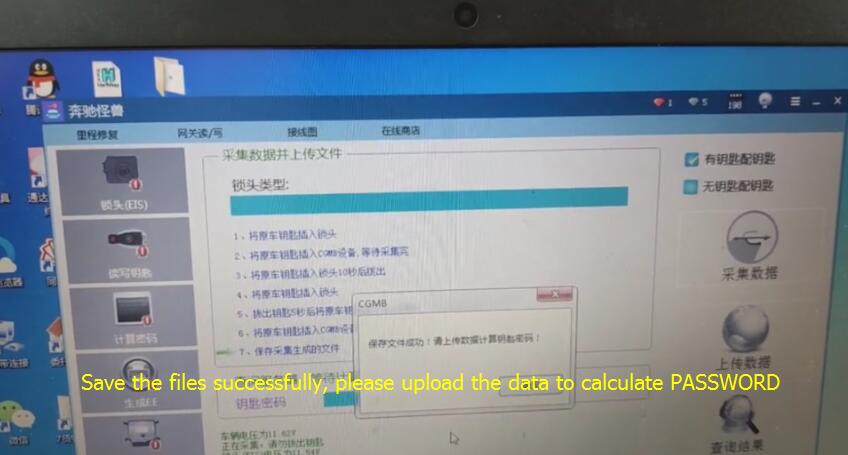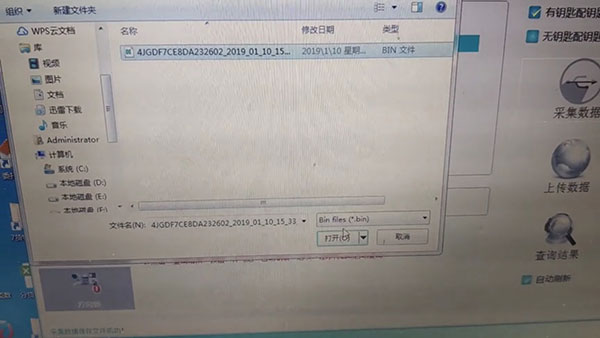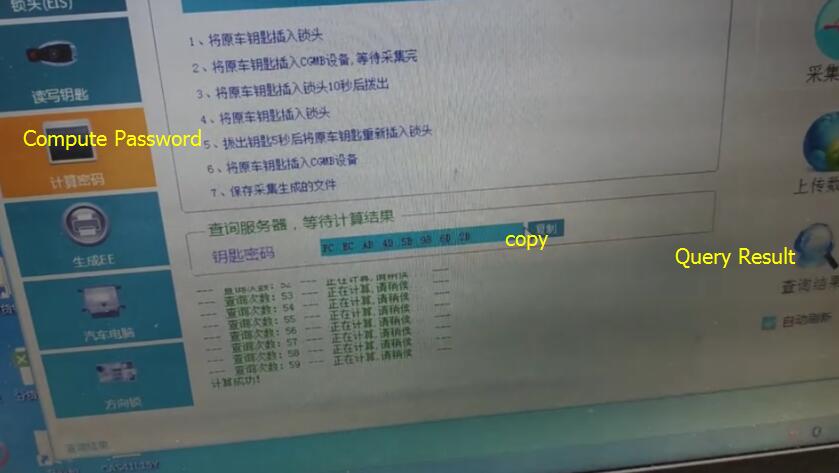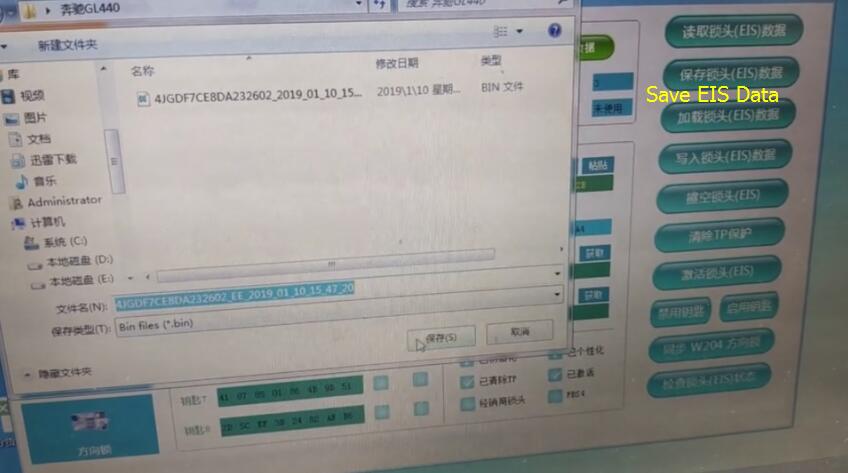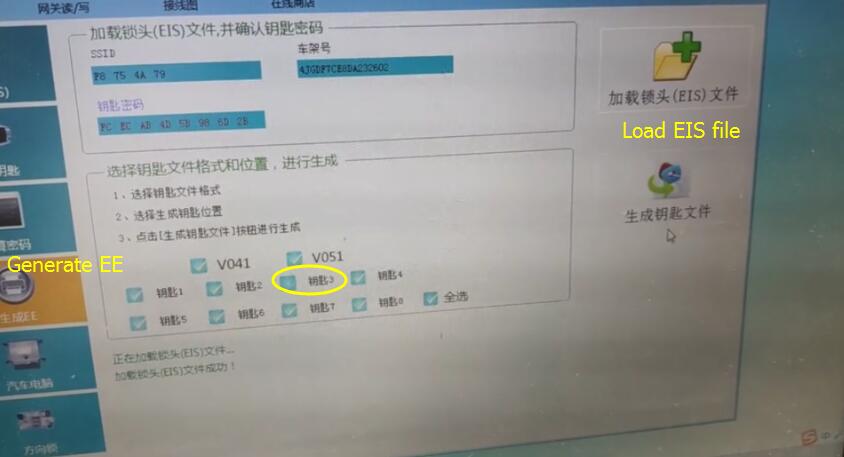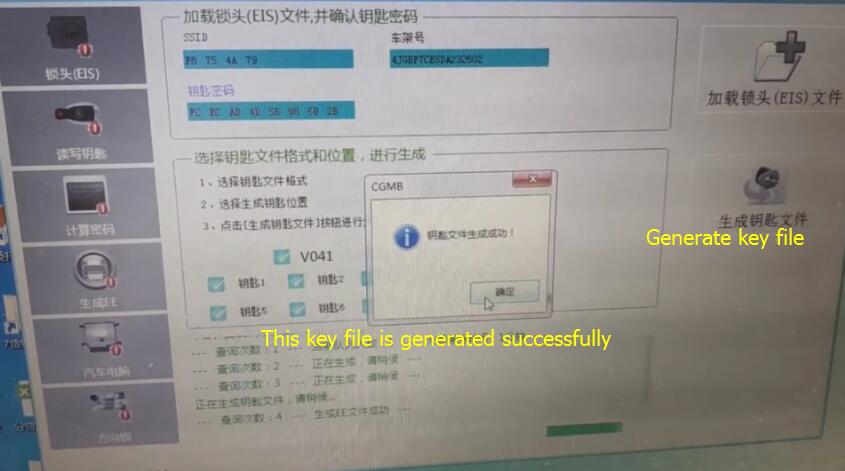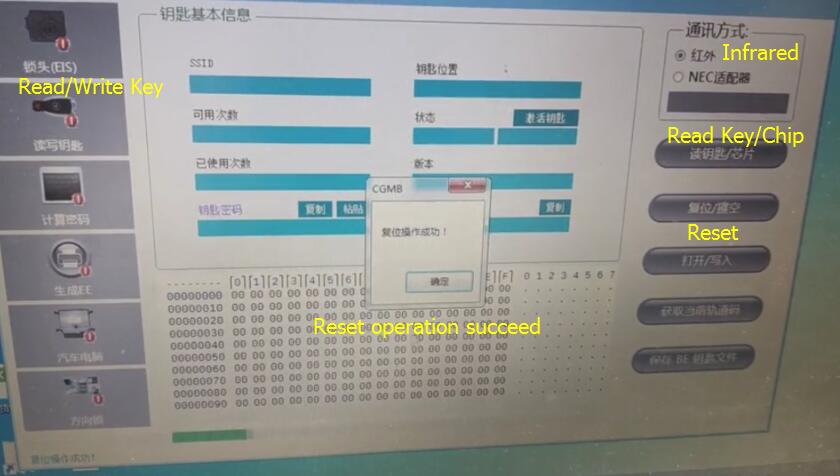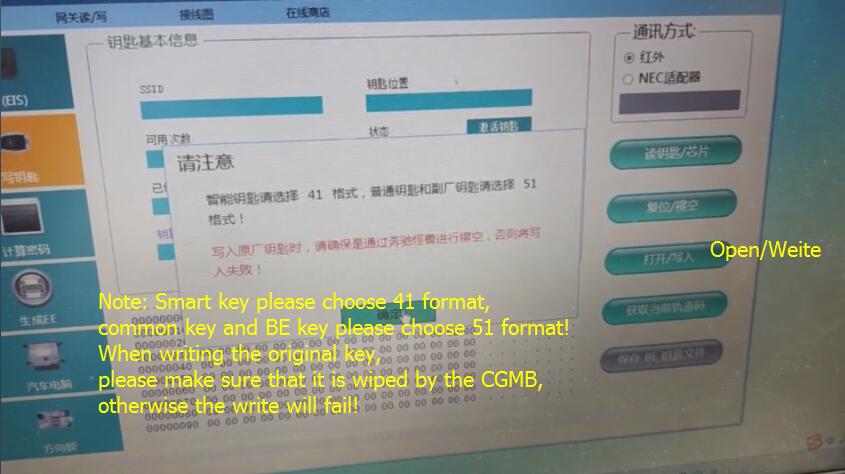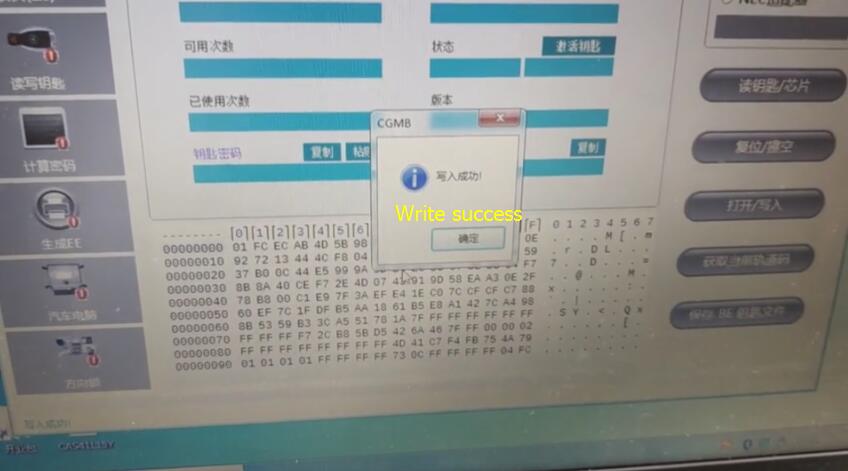Here share a real story from a customer. Hope can help you out.
Background:
A customer lost his all BMW car keys. He let a locksmith program a new key to his car. The locksmith made a small incision in the engine to program new keys. But the locksmith forgot to seal the incision when he finished all the work.
The car owner washed his car and caused water get into the DME. He asked BMW dealer whether the car has warranty when repaired outside. The BMW dealer told him cannot. Finally, the car owner changed a new ECU in the BMW store, but the BMW dealer didn’t find the incision so that compensated 30,000 RMB to the car owner.
So! Is there a fast and safe method to read BMW ISN without unsoldering or punching?
Of course! Here I’d like to share the method with wiring harness.
It’s very easy to use, only need to unplug the port from the car and connect the harness with DME.
Test on three different kinds of DME: N13, N20 and N55.
Note: Wiring harness cannot be mixed, only used in the corresponding model of DME.
1.Test N20 DME -OK
Plug the wiring harness to N20 ECU
Connect CGDI prog BMW to N20 ECU via OBD
Power on and keep the voltage stable (about 12V)
Open CGDI BMW software
Select “BMW ISN Read Write”-> “Read DME ISN”
Read N20 DME ISN successfully
Modify the last three numbers of ISN to 888
Click “Write DME ISN”
Write new DME ISN successfully
Return to CGDI BMW menu
Select “BMW ISN Read Write”-> “Read DME ISN” to read info again
The new DME ISN is read succeed
2.Test N13 DME -OK
Connect all the devices well as same as the N20
Go to CGDI BMW software-> “BMW ISN Read Write”-> “Read DME ISN”
Read N13 DME ISN successfully
Modify the last three numbers of ISN to 888
Click “Write DME ISN”
Write new DME ISN successfully
Return to CGDI BMW menu
Repeat the same steps to read DME ISN
Read New DME ISN succeed
3.Test N55 DME –OK
Read new DME ISN successfully
Done!
Source: http://blog.eobdtool.co.uk/cgdi-prog-bmw-read-n13-n20-and-n55-isn-without-unsoldering-all-ok/