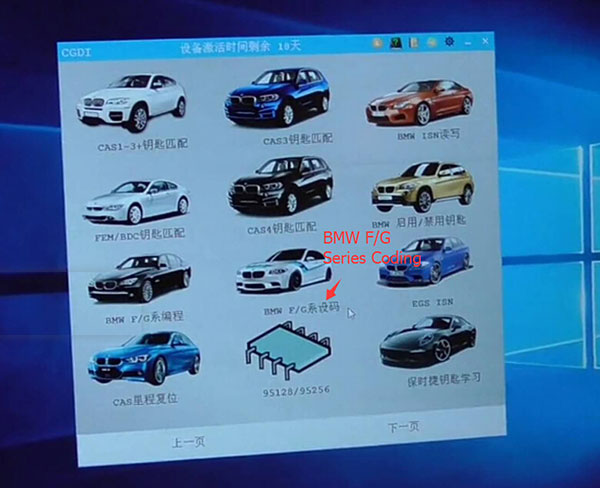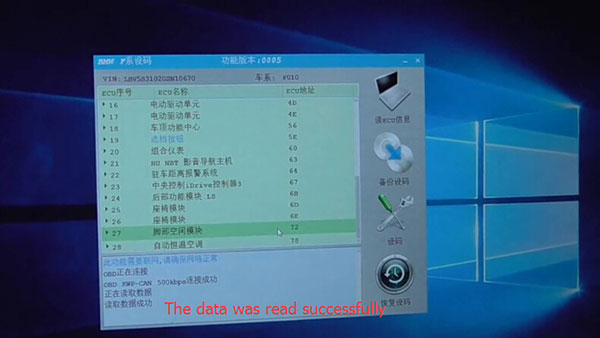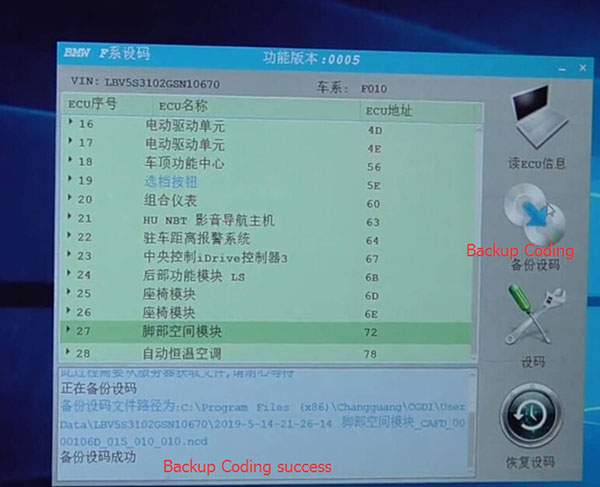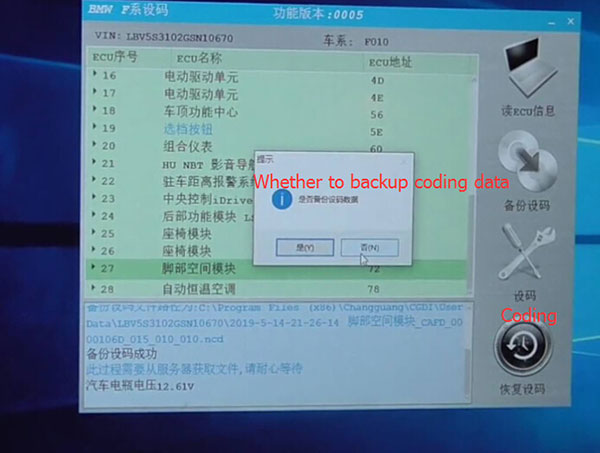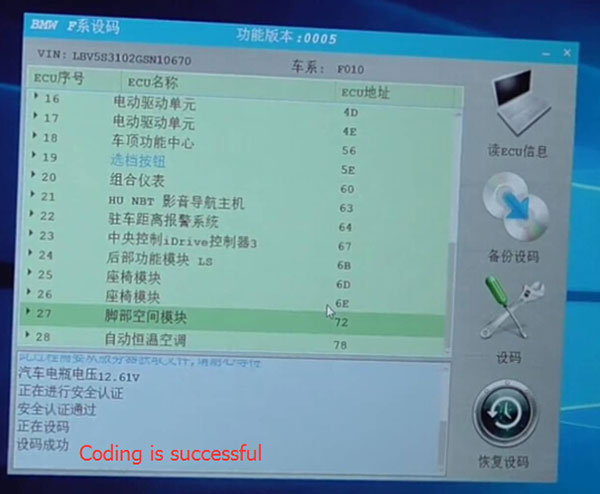Here is the detailed guide for CGDI programmer owners.
Step 1: Connect to CGDI Prog BMW MSV 80
Step 2: Coding
Step 3: Program ECU
Step-by-step guide:
Step 1: Connect to CGDI Prog BMW MSV 80
Connect CGDI Prog BMW to the car and PC
Turn on the ignition switch
Step 2: Coding
Go to CGDI BMW Software Menu
Click on “BMW F/G Series Program”
Read Central gateway module 2 data successfully
Click “Program”
Note: ECU is about to programmed, please ensure that car battery has enough power, the programming process, please keep equipment cable connection. Whether to continue?
Click “YES”
Prompt “Whether to backup coding data”
Click “YES”
Coding is successful
Step 3: Program ECU
Getting a list of programming files from the server
Select all options and click “OK”
Please confirm whether the following VIN is correct. If it’s wrong, please modify in the textbox below.
Then click “OK”
Programming ECU
Program ECU Successfully
Note:
1.If the code is not set after programming, please use the function of "BMW F/G coding" to set the code. If some modules (such as gateway) do not need the code setting, this step can be ignored.
2.Airbag: If the sunroof and Windows are abnormal, please use the "ECU initialization" function to initialize them.
Then click “OK”
Job’s done!
Original: http://blog.eobdtool.co.uk/how-to-program-ecu-on-2016-bmw-f-series-with-cgdi-prog-bmw/