After repairing the BMW foot spatial data, need to set code. If not, it will still have the fault. Here share the guides to use CGDI prog BMW MSV80 to set code on BMW F series.
Step 1: Connect to CGDI Prog BMW
Step 2: Backup coding
Step 3: Set code
Step 4: Test
Step 1: Connect to CGDI Prog BMW
Connect CGDI Prog BMW to the car via OBD
Connect CGDI prog BMW to PC via USB cable
Turn on the ignition switch


Step 2: Backup coding
Open CGDI BMW software
Click on “BMW F/G Series Coding”
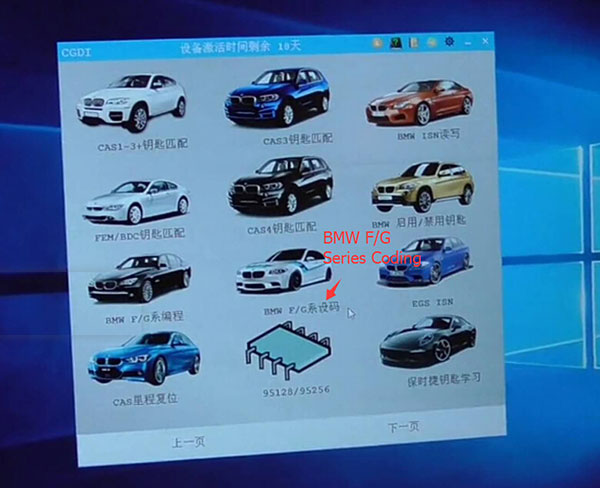
Note: Setting code requires networking, please ensure that the network is normal and the car battery voltage is stable.
Read module data successfully
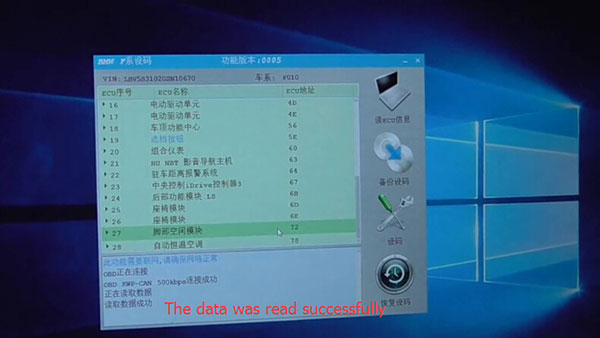
Note: Setting code is the last step. Remember to read module data firstly
Click on “Backup Coding”
Backup Coding success
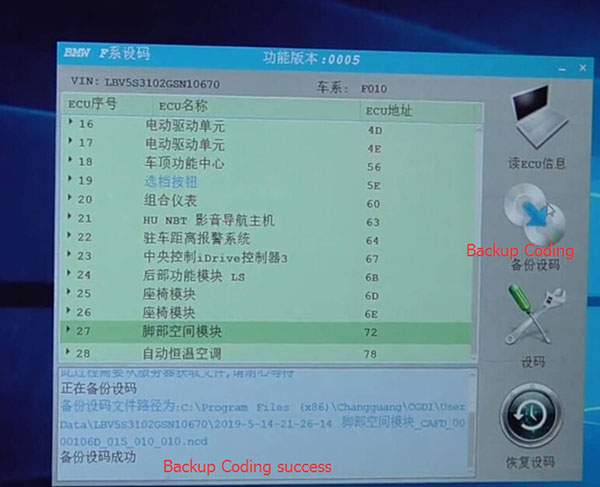
Step 3: Set code
Click on “Coding”
Prompt “Whether to backup coding data”
Press “No”
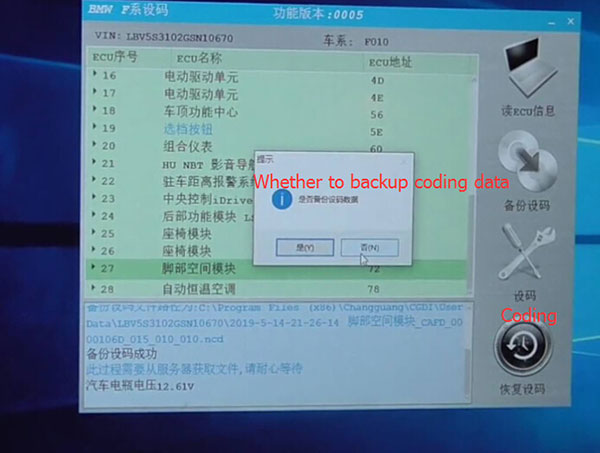
Setting code…
Coding is successful
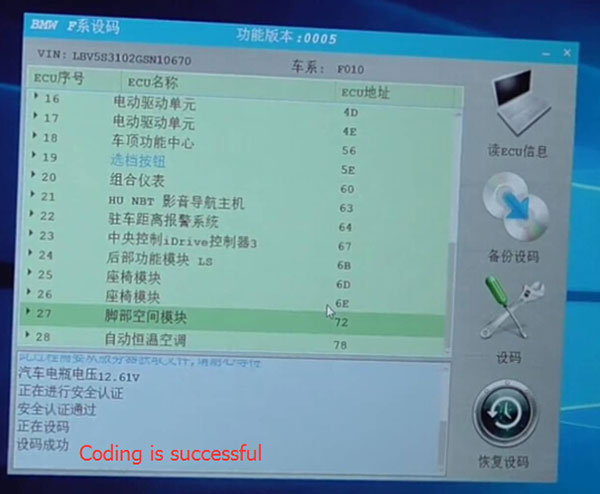
Step 4: Test
Turn on the ignition switch- test OK
Open the headlamp- test OK

Roll up and down the car windows- test OK

Honk the car horn- test OK

Done!