How to use CGDI prog BMW MSV80 key programmer to program new key to BMW X1 through downgrade? Here is the step-by-step guide for you.
Prepare:
Car: 2015 BMW X1 CAS3+
CGDI prog BMW
Two car keys: Original car key& blank car key
BMW test platform (DIY)


Procedures:
Step 1: Connect to CGDI prog BMW
Step 2: Program key
Step 3: Test new key
Note: The car is CAS3+, need to downgrade. Downgrading on the vehicle must ensure that the vehicle voltage is stable. Charge the car batteries by other car. But if it’s not convenient, you’d better dismantle the CAS and downgrade with test platform.
Step 1: Connect to CGDI prog BMW
Dismantle the CAS DME from the car
Plug the test cable into the CAS port
Connect the ignition switch to the CAS
Connect CAS to CGDI prog BMW device via OBD
Turn on the power switch and adjust the voltage to about 12V

Step 2: Program key
Open the CGDI BMW software
Select “BMW CAS1-3+ Key Match”-> “Read key info”
Pay attention to the prompt “The current CAS version needs to be downgraded by programming, whether it needs to be downgraded or not. When programming CAS, please confirm that the car has enough power, and it is forbidden to disconnect the device during programming.”
Click “YES”
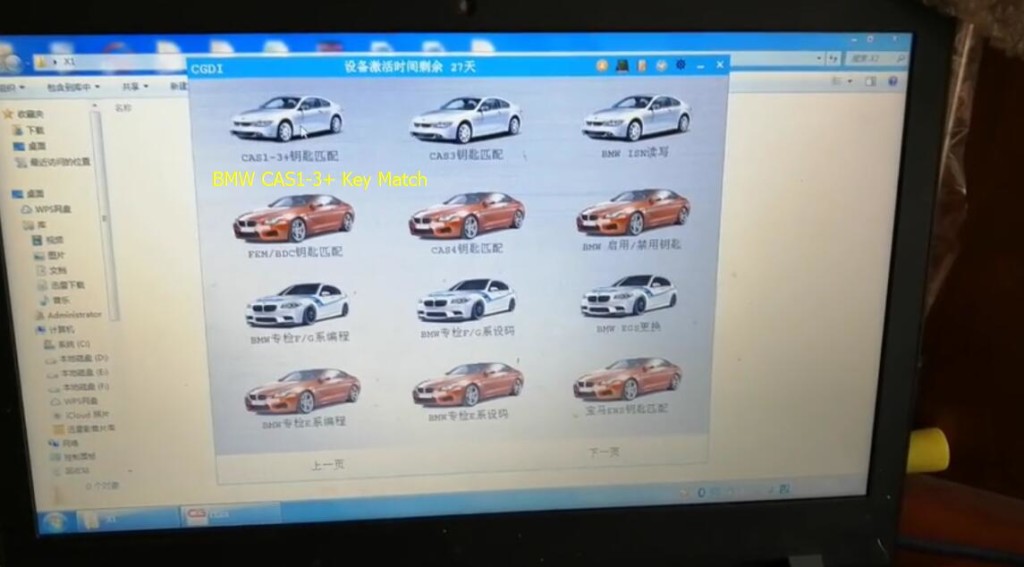
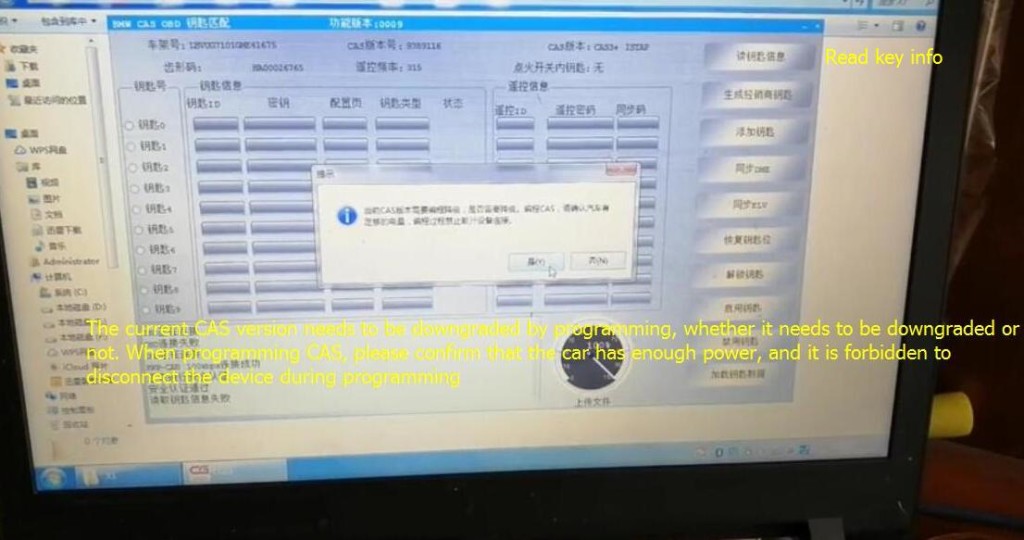
Note: Please remove the key from the ignition switch
The key has been removed, just click “OK”
Wait 10 minutes…
Read key info success
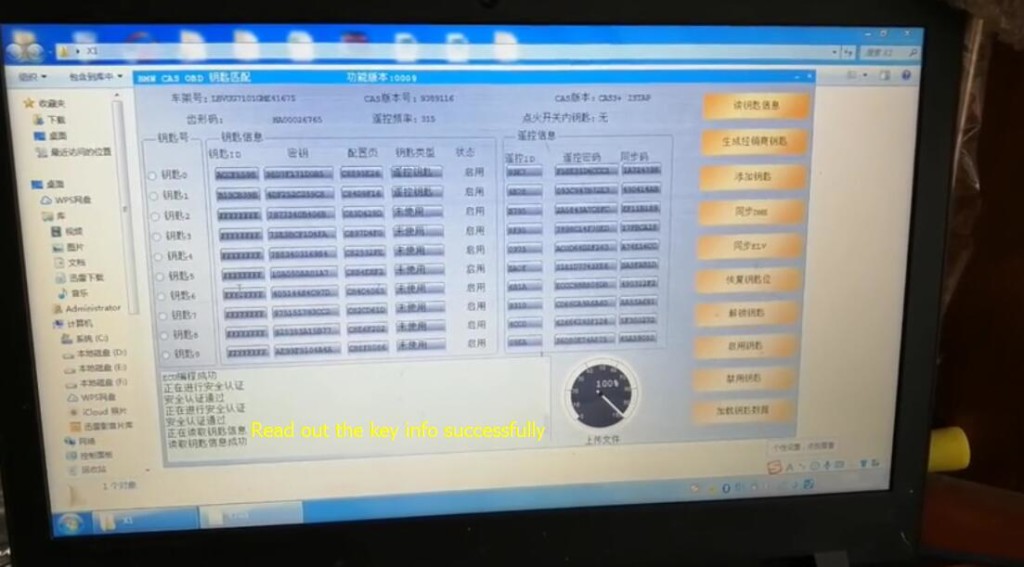
Select one key unused (key2)
Click “Generate dealer key” to generate
Select the first mode to get the ISN code
Insert the original car into CGDI prog BMW coil
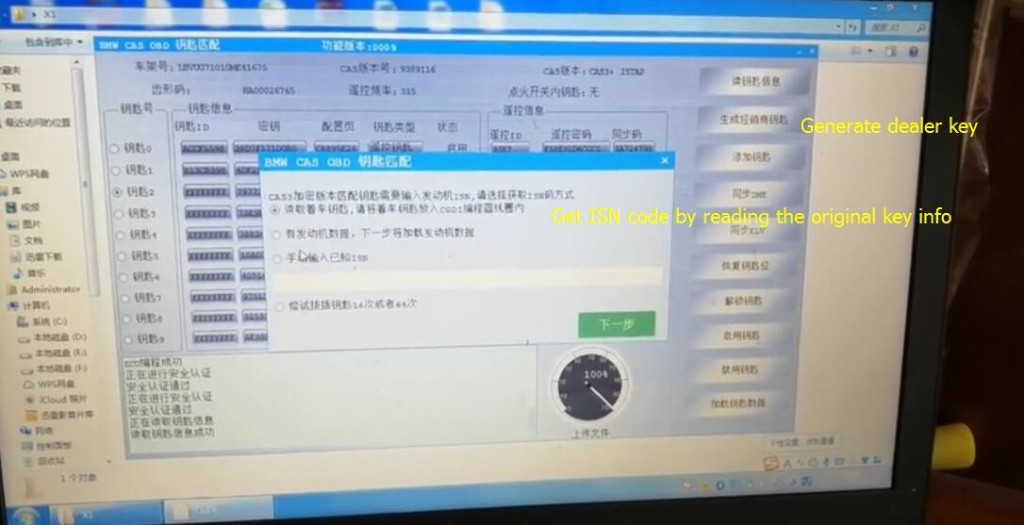

Take out the original key from CGDI prog BMW
And insert the blank key
Return to desktop and click “OK”

Check the prompt warning massage:
Whether the key currently programmed is a smart key?
Note: If is a smart key, the key will be locked!
The key is a remote key, click “No”
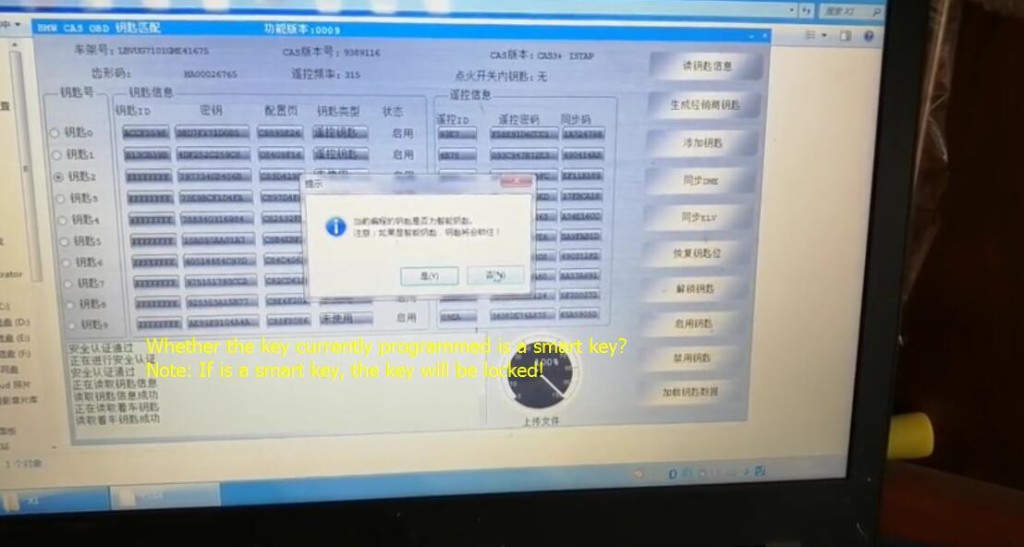
Program key successfully
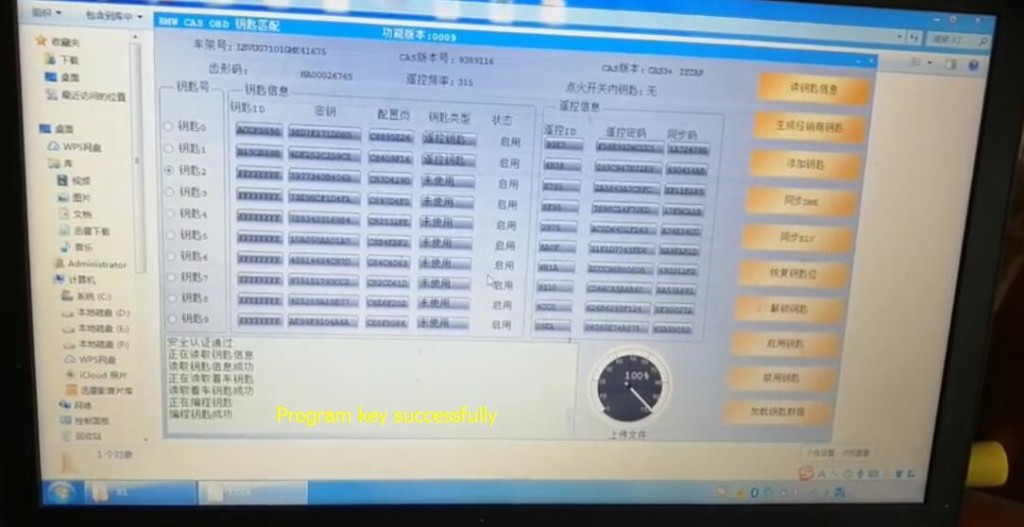
Insert the blank programmed into BMW key slot
Can be used normally

Click “Read key info” to read key data again
Read key info success
Save the relevant data to desktop
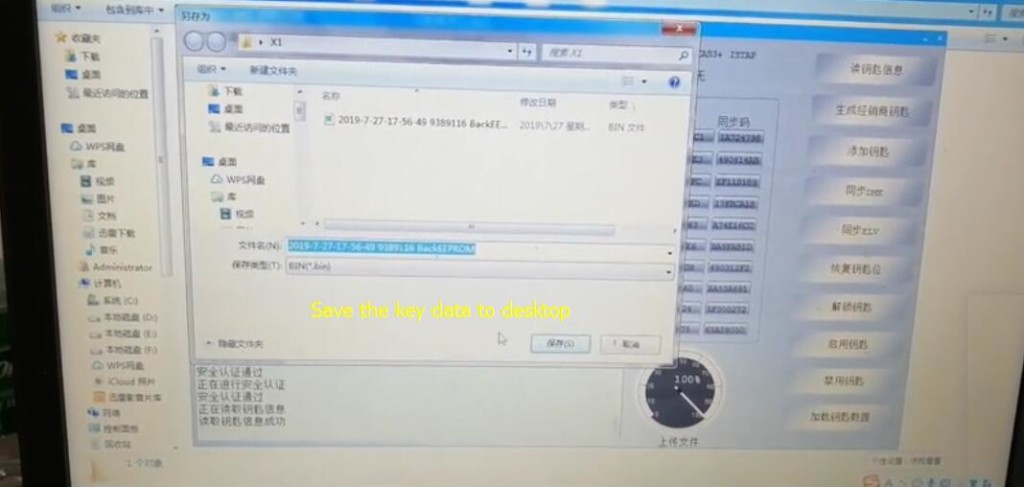
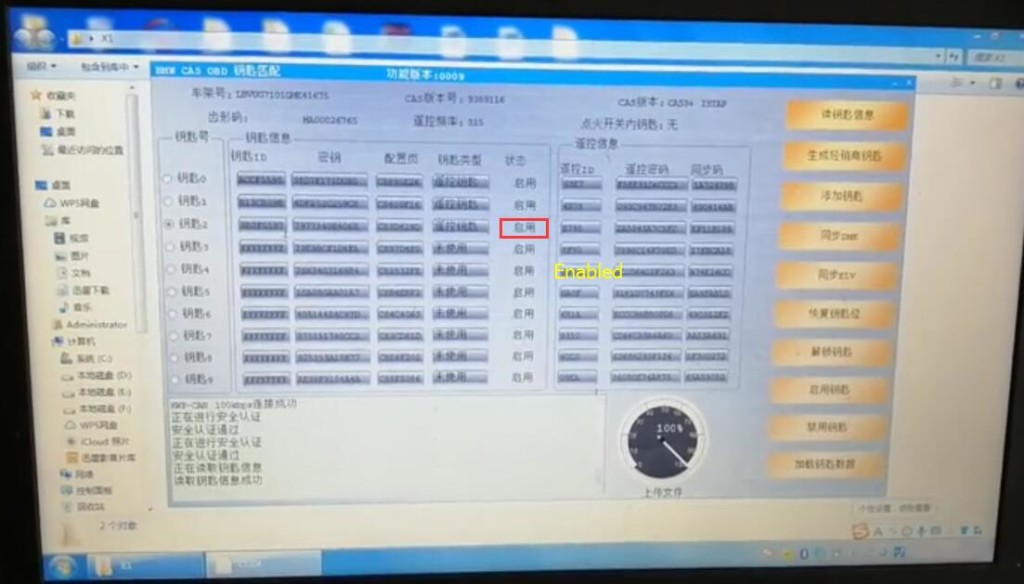
Step 3: Test new key
Place the CAS back to the BMW X1
Test remote- OK

Start the car- OK

Job’s done!